Professional Emailing 101
Greetings Fellow Educators!
Welcome to Teaching Tips 1: Professional Emails brought to you by The Curly Code. We are here to provide (tech based) teaching tips to make your students more resourceful and dedicate more time to what matters most, the content at hand.
As we continue to teach fully or partially remotely, email will be the primary form of communication for our students. As we all know, emails often serve as first impressions and while we are striving to prepare our students to be successful in college and beyond we need to prepare them to communicate effectively using this inevitable tool. If you find this resource helpful please share it with fellow educators as they support students on their journey to success.
Resources For Self-Sufficient Students
Below you will find resources to share with students to teach them how to write professional emails. If you are looking for investment into this independent activity, we recommend creating a Best of the Best: Professional Email Competition. If your budget permits, we suggest sending a small prize to both the student and their family.
Reinforcing Resources
Low lift feedback system to support student success.
On page 4 you will find an unprofessional email feedback template, that you can copy + paste and save in your email signature. When a student sends you an unprofessional email, go to your “unprofessional email” signature and the message will be populated. Remember to highlight the criteria(s) the student failed to meet.
General guidelines for feedback:
If the email is not acceptable for you to send to your superior or even a colleague, it is not acceptable for your students to send to you. As educators it is our duty to prepare students for the real world both professionally and academically by simulating situations as much as possible. The feedback email might appear cold in nature. These expectations are only “too high” if you fail to provide support. However, in the student-facing resource this feedback is one of the replies we tell students to anticipate. Be as consistent as you can when replying to unprofessional emails. If you are replying from your phone you will need to set the signature on the app as well. As Brene Brown says, “clear is kind.” If you found this resource to be helpful, remember to pass it along to a fellow educator so they too can continue on their quest to shape the successful leaders of tomorrow.
Feedback Template
Dear scholar,
Your email does not meet all six criteria for the success of a professional email. Below, you will find a list of the criteria. I have highlighted the criterion/criteria you did not meet. I will respond to your request when you send a revised, professional version.
The six criteria for the success of a professional email are:
Professional email address
A clear, succinct subject line
Professional salutation
Professional sign-off & signature
Standard conventions
A polite, respectful tone
I look forward to receiving your revised email.
Click here if you need assistance applying this feedback.
Sincerely,
< Insert Teacher Name >